Apache HTTP Server Version 2.0
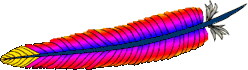
Apache HTTP Server Version 2.0
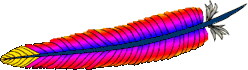
This document refers to the 2.0 version of Apache httpd, which is no longer maintained. Upgrade, and refer to the current version of httpd instead, documented at:
You may follow this link to go to the current version of this document.
| Description: | Version dependent configuration |
|---|---|
| Status: | Extension |
| Module Identifier: | version_module |
| Source File: | mod_version.c |
| Compatibility: | Available in version 2.0.56 and later |
This module is designed for the use in test suites and large
networks which have to deal with different httpd versions and
different configurations. It provides a new container -- <IfVersion>, which
allows a flexible version checking including numeric comparisons and
regular expressions.
<IfVersion 2.1.0>
# current httpd version is exactly 2.1.0
</IfVersion>
<IfVersion >= 2.2>
# use really new features :-)
</IfVersion>
See below for further possibilities.
| Description: | contains version dependent configuration |
|---|---|
| Syntax: | <IfVersion [[!]operator] version> ...
</IfVersion> |
| Context: | server config, virtual host, directory, .htaccess |
| Override: | All |
| Status: | Extension |
| Module: | mod_version |
The <IfVersion> section encloses
configuration directives which are executed only if the
httpd version
matches the desired criteria. For normal (numeric) comparisons the
version argument has the format
major[.minor[.patch]], e.g.
2.1.0 or 2.2. minor and
patch are optional. If these numbers are omitted, they are
assumed to be zero. The following numerical operators are
possible:
| operator | description |
|---|---|
= or == |
httpd version is equal |
> |
httpd version is greater than |
>= |
httpd version is greater or equal |
< |
httpd version is less than |
<= |
httpd version is less or equal |
<IfVersion >= 2.1>
# this happens only in versions greater or
# equal 2.1.0.
</IfVersion>
Besides the numerical comparison it is possible to match a regular expression against the httpd version. There are two ways to write it:
| operator | description |
|---|---|
= or == |
version has the form
/regex/
|
~ |
version has the form
regex
|
<IfVersion = /^2.1.[01234]$/>
# e.g. workaround for buggy versions
</IfVersion>
In order to reverse the meaning, all operators can be preceded by an
exclamation mark (!):
<IfVersion !~ ^2.1.[01234]$>
# not for those versions
</IfVersion>
If the operator is omitted, it is assumed to be
=.