The REAL Way to Optimize AdSense
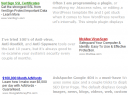 Optimizing the position, color, and size of AdSense Ads is confusing. The REAL way to optimize AdSense for clicks and revenue is using variations and measuring the results. Surf this site for examples.
Optimizing the position, color, and size of AdSense Ads is confusing. The REAL way to optimize AdSense for clicks and revenue is using variations and measuring the results. Surf this site for examples.
AdSense Optimization using Channels
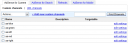 For this article we will be using these 5 channels to measure our Ads performance (create channels). To keep things simple, we will only be dealing with 1 Ad. On this site, it is the Ad displayed at the top of each single post.
For this article we will be using these 5 channels to measure our Ads performance (create channels). To keep things simple, we will only be dealing with 1 Ad. On this site, it is the Ad displayed at the top of each single post.
- aa-left: Applied to Ads positioned on the LEFT. (5425469877)
- aa-right: Applied to Ads positioned on the RIGHT. (8764678159)
- aa-green: Applied to Ads using the color GREEN. (1086701393)
- aa-blue: Applied to Ads using the color BLUE. (4994136137)
- aa-red: Applied to Ads using the color RED. (7420006237)
The italicized number above is the numerical name for the channel, this is what is used in the AdSense javascript.
Each Ad will be positioned on the left or the right, and will also be using 1 of the 3 color channels. Separate multiple channels with a +, so an Ad on the left and using the color green would have this code:
google_ad_channel="5425469877+1086701393"
AdSense Position Optimization
On this site the AdSense javascript code is placed inside a block that has a class of "FR" or "FL" which determines whether the ad floats to the right or floats to the left.
AdSense on Left
google_ad_channel="5425469877"
AdSense on Right
google_ad_channel="8764678159"
So for my site, I edited the single.php WordPress Theme File so that if the post ID is an even number the position is on the left, and if the post ID is an odd number the Ad position is on the right. Here is the code to determine if its odd or even.
ID % 2) == 0) {
$className='FR';
$google_ad_channel='8764678159';
}
?>
AdSense Color Optimization
The color of the Ad is randomly generated using this code.
Making it Work
Once the position and color has been determined, then you output the Google AdSense javascript with the google_ad_channel set to $google_ad_channel and the google_link_color set to $google_C_link.
Optimizing AdSense with Channel Results
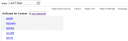 I let this code run for at least 7 days, then I take a look at my Google AdSense Results for the last 7 days and it tells me which position (left or right) received the most clicks, and also which color (red, green, and blue) performs the best. Now I can only display the Ads using the optimized position and color, or I can continue to test different color schemes and positions.
I let this code run for at least 7 days, then I take a look at my Google AdSense Results for the last 7 days and it tells me which position (left or right) received the most clicks, and also which color (red, green, and blue) performs the best. Now I can only display the Ads using the optimized position and color, or I can continue to test different color schemes and positions.
« If you can crash your daemon, you likely have a security problemLanguage/Country specific Google Search Engine's »
Comments