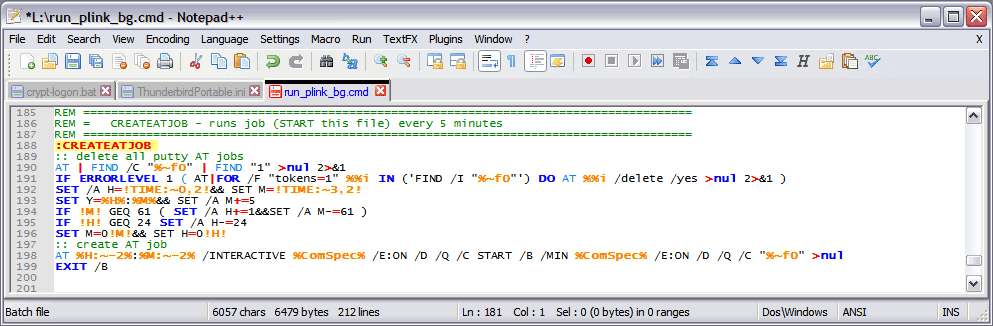
.bat file that I have written to do advanced batch scripting the easy way, meaning it's mostly a series of functions you can call from the script or within other functions for extremely modular code. Before you get all bent out of shape by my choice of words ("easy, modular"), when I say this is advanced I mean for Windows .bat files, one of the worlds worst scripting languages, but it works on all windows versions so it's ideal for things like autorun, autoplay, custom startups, usb drives, etc.. If you are looking for information on how to use and program windows .bat files to do anything cool, this is the right place! I tried my best to mimic linux shell-scripting, so it's likely different than other batch files you have seen.
.txt to .bat and open in your IDE/text-editor of choice.
This is a simple batch file named ping-check.bat that I use when rebooting remote servers. The reboot is issued from an SSH session and causes the server to go down and then come back up. When the server goes down the network goes down too so I fire this script up to continually ping the remote server until it responds, at which point I can ssh back in.
One of the first hacks for batch files is line 1, the PUSHD command cd's the scripts working environment to the directory of the script itself.
@ECHO OFF && PUSHD "%~dp0" && SETLOCAL CALL :PINGCHECK "%~1" nircmd.exe speak text "PING RECEIVED. HOST BACK ONLINE" 7 60 ENDLOCAL && POPD && GOTO :EOF :PINGCHECK ECHO CHECKING %~1 ping.exe -n 1 %~1 -w 5000 | FIND /C "Reply from %~1" | FIND "1" >nul 2>&1 IF ERRORLEVEL 1 CALL :PINGCHECK "%~1" ELSE EXIT /B
Just added this as an after thought, moving the main example further down this page. This is an easier file to understand the scope of. It effectively creates SSH-encrypted SOCK5 tunnels that stay connected and auto-reconnect if the link goes down. I wanted to try and write a pure batch method to do that. I wrote this to run automatically from a USB key so that I could keep my tools with me portably. The thing of this script that is the most revolutionary is the method it uses to create auto-reconnecting SSH-encrypted SOCKS5 tunnels using the windows SYSTEM account to do it all in the background with plink.exe. The hack to run it as a system account is by using the built-in AT command to run interactively, which lets you interactively do whatever you want as the builtin NT AUTHORITY/SYSTEM account. The other part I am proud of with this is how lean I got the code, specifically how lean the function is that creates the at job to run every 5 minutes, while still doing connection-testing, all by parsing the cmd.exe processors builtin in DATE and TIME variables. Do a google search for "windows batch file date and time" and you will appreciate just how lean this sucker is.
Almost forgot, check out the ways to keep a plink.exe (putty.exe for cmd.exe) SOCKS5 tunnel hidden and safe and continuously connected to a remote server in minimal lines od code. This was a fun one to work on! Enjoy (and remember this is just the warm-up example to glance at).
@ECHO OFF && PUSHD "%~dp0" && SETLOCAL && SETLOCAL ENABLEDELAYEDEXPANSION && SETLOCAL ENABLEEXTENSIONS
SET _CRYPTDRIVE=%~d0
SET PATH=%_CRYPTDRIVE%PP;%_CRYPTDRIVE%PPbin;%PATH%
SET _PUTTYBIN=%_CRYPTDRIVE%PPPputty.exe
SET _PSERVER=solar.power.com
SET _PPORT=22
SET _PSESSION=newclean-tunnel
SET _ADMINUSER=admin
SET _RUNUSER=life
REM SAY CHECKING PLINK OUT LOUD
CALL :SPEAK "Checking Putty"
ECHO "CHECKING PUTTY"
REM
IF NOT EXIST "%_CRYPTDRIVE%" (
CALL :SPEAK "Crypt Not Mounted"
AT|FOR /F "tokens=1" %%i IN ('FIND /I "%~f0"') DO AT %%i /delete /yes >nul 2>&1
pskill.exe -t putty >nul 2>&1
pskill.exe -t thunderbird >nul 2>&1
pskill.exe -t ThunderbirdPortable >nul 2>&1
pskill.exe -t Firefox >nul 2>&1
pskill.exe -t FirefoxPortable >nul 2>&1
pskill.exe -t GC >nul 2>&1
EXIT
)
REM CREATE AT JOB TO RUN THIS SCRIPT EVERY 5 MINUTES
CALL :CREATEATJOB
pslist putty >nul 2>&1
IF ERRORLEVEL 1 psexec.exe -i 0 -e -d -u %_RUNUSER% %_PUTTYBIN% -load %_PSESSION%
REM KILL MULTIPLE PSEXEC's
CALL :KILLDUPES "psexec.exe"
REM KILL MULTIPLE CMD.EXE's
CALL :KILLDUPES "cmd.exe"
REM REACHABLE SERVER CHECK
CALL :PINGCHECK %_PSERVER%
REM CHECK FOR INACTIVE PUTTY
CALL :PUTTYCHECK
REM CHECK PORT IS LISTENING (FOR SOCKISFIED TUNNEL)
CALL :PORTCHECK %_PPORT%
REM CALL :SPEAK "OK"
SLEEP 100 && ECHO "OK" && SLEEP 1 && ENDLOCAL && POPD && EXIT
REM =======================================================================================
REM = SPEAK - Speak text
REM =======================================================================================
:SPEAK
nircmd.exe speak text "%~1" 5 60
ECHO "%~1"
EXIT /B
REM =======================================================================================
REM = RESTARTPLINK - Sleeps for %1 number of seconds
REM =======================================================================================
:RESTARTPLINK
CALL :SPEAK "%~1 ReSTARTing Plink"
REM runas /savecred /user:admin "%_PUTTYBIN% -load %_PSESSION%"
psexec.exe -i 0 -e -d -u %_RUNUSER% %_PUTTYBIN% -load %_PSESSION%
EXIT
EXIT /B
REM =======================================================================================
REM = PORTCHECK - Check that Port is being used (for tunnels)
REM =======================================================================================
:PORTCHECK
netstat.exe -n -v -a -p TCP | FIND "ESTABLISHED" | FIND ":%~1" >nul 2>&1
IF ERRORLEVEL 1 CALL :RESTARTPLINK "PORT CHECK FAILED"
EXIT /B
REM =======================================================================================
REM = INACTIVEPUTTYCHECK - Check for inactive putty windows
REM =======================================================================================
:PUTTYCHECK
tasklist.exe /V /NH /FI "WINDOWTITLE eq PuTTY (inactive)" 2>nul|FIND "INFO: " >nul 2>&1
IF ERRORLEVEL 1 taskkill.exe /T /F /FI "WINDOWTITLE eq PuTTY (inactive)" >nul 2>&1
:: MAKE SURE ONLY 1 putty is running that is connected to the remote server
netstat.exe -n -a -o -p TCP | FIND ":%_PPORT%" | FIND /C ":%_PPORT%" | FIND "1" >nul 2>&1
IF ERRORLEVEL 1 (
tasklist.exe /V /FO TABLE /NH /FI "IMAGENAME eq putty.exe" 2>nul | FIND /C "Running" | FIND "1" >nul 2>&1
IF ERRORLEVEL 1 (
REM kill all running puttys (owned by system)
FOR /F "usebackq tokens=2 skip=2" %%p IN (`tasklist.exe /V /FO TABLE /NH /FI "IMAGENAME eq putty.exe"`) DO taskkill.exe /F /PID %%p /T >nul 2>&1
CALL :RESTARTPLINK "EXTRA PUTTY FOUND"
)
)
EXIT /B
REM =======================================================================================
REM = PINGCHECK - PING address to make sure it is reachable
REM =======================================================================================
:PINGCHECK
PING %~1 -n 1 -w 5000 | FIND "TTL=" >nul 2>&1
IF ERRORLEVEL 1 (
PING google.com -n 1 -w 500 | FIND "TTL=" >nul 2>&1
IF ERRORLEVEL 1 ( CALL :SPEAK "CHECK INTERNET CONNECTION" && SLEEP 60 )
PING google.com -n 1 -w 5000 | FIND "TTL=" >nul 2>&1
IF ERRORLEVEL 1 ( CALL :SPEAK "CHECK INTERNET CONNECTION" && SLEEP 60 )
PING google.com -n 1 -w 5000 | FIND "TTL=" >nul 2>&1
IF ERRORLEVEL 1 (
CALL :SPEAK "KILL SOCKS PROGRAMS"
SLEEP 100
pskill.exe -t putty >nul 2>&1
pskill.exe -t thunderbird >nul 2>&1
pskill.exe -t ThunderbirdPortable >nul 2>&1
)
)
EXIT /B
REM =======================================================================================
REM = KILLDUPES - kills duplicate processes, except for the one with lowest pid
REM =======================================================================================
:KILLDUPES
REM Check that more than 1 process is running
tasklist.exe /V /NH /FI "IMAGENAME eq %~1" /FI "USERNAME eq SYSTEM" 2>nul | FIND /C "K Running" | FIND "1" >nul 2>&1
IF NOT ERRORLEVEL 1 EXIT /B
REM Create Filename in current dir (of this script)
SET _T=%TIME: =0%&&SET _T=!_T::=-!&&SET _T=%~dp0%!_T:~0,-2!log
REM Create the file in the same dir as this script named for date and sorted by PID
tasklist.exe /V /NH /FI "IMAGENAME eq %~1" /FI "USERNAME eq SYSTEM" 2>nul | SORT /+29 > "%_T%"
REM Check that the file was created or exit
IF NOT EXIST "%_T%" ( CALL :SPEAK "FILE CREATION FAILED" && EXIT /B )
REM kill all the processes found except for 1, do not kill the process with the lowest pid number
FOR /F "tokens=2 skip=2" %%p IN (%_T%) DO taskkill.exe /F /PID %%p /T
REM erase the file
REM ERASE /Q "%_T%" >nul 2>&1
REM check that the file was erased
REM IF EXIST "%_T%" ( CALL :SPEAK "ERASE FILE FAILED" && EXIT /B )
EXIT /B
REM =======================================================================================
REM = CREATEATJOB - runs job (START this file) every 5 minutes
REM =======================================================================================
:CREATEATJOB
:: delete all putty AT jobs
AT | FIND /C "%~f0" | FIND "1" >nul 2>&1
IF ERRORLEVEL 1 ( AT|FOR /F "tokens=1" %%i IN ('FIND /I "%~f0"') DO AT %%i /delete /yes >nul 2>&1 )
SET /A H=!TIME:~0,2!&& SET M=!TIME:~3,2!
SET Y=%H%:%M%&& SET /A M+=5
IF !M! GEQ 61 ( SET /A H+=1&&SET /A M-=61 )
IF !H! GEQ 24 SET /A H-=24
SET M=0!M!&& SET H=0!H!
:: create AT job
AT %H:~-2%:%M:~-2% /INTERACTIVE %ComSpec% /E:ON /D /Q /C START /B /MIN %ComSpec% /E:ON /D /Q /C "%~f0" >nul
EXIT /B
This is the main batch file example which you can download here. Other than some minor changes this is the actual script I use at work when I logon to my PC. The first thing it does is mount an encrypted TrueCrypt Drive where all of my files and settings are located. It also starts a putty session named "1" that I configured to start a few encrypted tunnels and socks proxies so that my email Thunderbird and Website IDE Dreamweaver and other network apps can communicate 100% encrypted and my real location becomes hidden (thanks socks!).
I might come back later and add comments if I get any kind of response for this article, and because it's such a unique and low-traffic topic, I will try to answer any questions added with the comment form.
The first line is of my own design and is perhaps the coolest hack in the script. I use this 1 line to start pretty much all of my .bat files.
@ECHO OFF&& SETLOCAL&& PUSHD "%~dp0"&& SETLOCAL ENABLEDELAYEDEXPANSION&& SETLOCAL ENABLEEXTENSIONS&& SET V=5&& IF NOT "!V!"=="5" (ECHO DelayedExpansion Failed&& GOTO :EOF)
These are all local to this script thanks to the SETLOCAL above, so they won't exist outside the scripts execution environment.
REM ** Various vars for output used by functions SET P1=^^^>^^^>^^^> SET P2=++ SET P3=:: SET L1=+==============================================================================================================+ SET L2=+--------------------------------------------------------------------------------------------------------------+ REM ** administrator username, unless changed for more security, its Administrator SET ADMINUSER=admin REM ** runuser is the username you use when running this script SET RUNUSER=bill REM ** Custom COMSPEC for running cmd.exe SET _SCOM=%COMSPEC% /E:ON /F:ON /D /Q /T:0C /C REM ** Custom START command SET _START=START /WAIT /MIN /B %_SCOM%
This is where the main code starts, note how small it is thanks to the use of functions (labels/call/goto). Read the comments in this area (start with :: or REM ) to see the extent of this script. The gold is in the functions.
:: Only allow certain users to run this script or die (prevents global STARTup or service running it) CALL :CHECKUSERVALID %RUNUSER% %ADMINUSER% :: Mount the truecrypt container CALL :CRYPTMOUNT "L" "%SYSTEMDRIVE%CRYPTLEONARDO" "%SYSTEMDRIVE%CRYPTLEONARDO_KEY" :: Start Mozilla Firefox CALL :RUNONE "C:Program FilesMozilla Firefoxfirefox.exe" :: Start Thunderbird Portable CALL :RUNONE "L:PPPputty.exe" "/MIN" -load 1 :: Start Thunderbird Portable CALL :RUNONE "L:PTBThunderbirdPortable.exe" "/MIN" :: Start Adobe Dreamweaver CS4 CALL :RUNONE "C:Program FilesAdobeAdobe Dreamweaver CS4Dreamweaver.exe" "/MIN" :: Start LightScreen Portable CALL :RUNONE "L:PLPLightscreenPortable.exe" /B /B :: Start Google Chrome Portable ( GREAT to use for pandora/last.fm as its so low mem ) CALL :RUNONE "L:PGCGC.exe" "/NORMAL" :: Start Adobe Photoshop CS4 CALL :RUNONE "%ProgramFiles%AdobeAdobe Photoshop CS4Photoshop.exe" "/MAX"
This is the last line executed in the Main, it forces the script to exit cleanly at this point, otherwise the functions below would all get executed. This is what allows the use of all the functions below. I end all my scripts MAIN with this.
REM ** EXIT Script CALL :MDYE "EOF" && POPD && ENDLOCAL && GOTO :EOF
Now then, onto the MEAT of the script, all the functions. These functions are designed for global use in other batch files, so that the only modification when you make a new batch is the above variables and main execution.. If you know much about batch files you will realize that creating these functions was a very painful process in some cases.. I freakin hate windows! Anyway, enjoy!
REM REM CALL :CRYPTMOUNT "%LEONARDO%" "%LEONARDO_FILE%" "%LEONARDO_KEY%" REM CALL :CRYPTMOUNT "L" "%SYSTEMDRIVE%CRYPTLEONARDO" "%SYSTEMDRIVE%CRYPTLEONARDO_KEY" REM REM :: print the settings REM :: CALL :MP 3 "DRIVE: %DRIVE%"&&CALL :MP 3 " FILE: %FILE%"&&CALL :MP 3 " KEY: %KEY%"&&CALL :MP 3 " VOL: %VOL%"
:CRYPTMOUNT
SET DRIVE=%~1&& SET FILE=%~2&& SET KEY=%~3&& SET VOL=!FILE:~0,3!
CALL :MP 1 "Mounting TrueCrypt on %DRIVE% from %FILE%"
:: Check for Truecrypt or die
CALL :EXISTORQUIT "%ProgramFiles%TrueCryptTrueCrypt.exe" && CALL :EXISTORQUIT "%FILE%" && CALL :EXISTORQUIT "%KEY%"
:: checks that MOUNTVOL works and the drive containing the truecrypt container file is present or dies
MOUNTVOL %VOL% /L 2>NUL | FIND "\?Volume{" >NUL 2>&1
IF ERRORLEVEL 1 CALL :MDYE "%VOL% NOT FOUND"
REM ** Converts G: to its \?Volume{234234} equivalent for greater portability
FOR /F %%i IN ('MOUNTVOL %VOL% /L') DO @SET VOL=%%i%FILE:~3%
:: IF the drive is already mounted then continue, otherwise try to mount
MOUNTVOL %DRIVE%: /L >NUL 2>&1
IF NOT ERRORLEVEL 1 (
CALL :MP 2 "%DRIVE% ALREADY MOUNTED" && EXIT /B
) ELSE (
START "Mounting TrueCrypt" /D"%ProgramFiles%TrueCrypt" /MIN /B TrueCrypt.exe /c n /b /q background /h n /k %KEY% /l %DRIVE% /p /v %VOL% && SLEEP 10
)
:: try again in case of bad password and accidental keypress
MOUNTVOL %DRIVE%: /L >NUL 2>&1
IF ERRORLEVEL 1 (START "Mounting TrueCrypt" /D"%ProgramFiles%TrueCrypt" /MIN /B TrueCrypt.exe /c n /b /q background /h n /k %KEY% /l %DRIVE% /p /v %VOL% && SLEEP 10)
:: IF it still doesnt exist then quit
MOUNTVOL %DRIVE%: /L >NUL 2>&1
IF ERRORLEVEL 1 CALL :MDYE "Failed to mount %FILE% on %DRIVE%"
CALL :MF && ENDLOCAL && EXIT /B
EXIT /B
REM %~1 is location of executatable REM %~2 is optional (unless %~3 is used) START parameters REM %~3 is optional parameters for executable REM REM CALL :RUNONE "L:PLPLightscreenPortable.exe" "/MAX" "/HIDE"
:RUNONE SETLOCAL CALL :MP 1 "Starting %~n1" :: SLEEP FOR NICENESS, LOCAL VARS _P2 and _P3 SLEEP 2 && SETLOCAL SET P=%~1 ECHO %P%|FIND " " >NUL 2>&1 IF NOT ERRORLEVEL 1 ( PUSHD "%~dp1" && SET P=%~nx1 ) :: SET _P2 TO DEFAULT TO "/MIN" IF EMPTY SET _P2=/MIN IF NOT " %~2" == " " SET _P2=%~2 IF NOT " %~3" == " " SET _P3=%~3 IF NOT " %~4" == " " SET _P4=%~4 :: CHECK THAT EXECUTABLE EXISTS CALL :EXISTORQUIT "%~1" REM ECHO START %_P2% /D"%~dp1" %P% %_P3% %_P4%&& PAUSE&& :: CHECK FOR EXISTING PROCESSNAME ( %~n1 is file name without ext, %~nx1 is the file name and extension. ) pslist.exe /e %~n1 >NUL 2>&1 IF ERRORLEVEL 1 (START %_P2% /D"%~dp1" %P% %_P3% %_P4% ) ELSE (CALL :MP 2 "%~n1 already running!" ) ENDLOCAL && EXIT /B
:ADMINRUNONE CALL :MP 3 "Exec %~1 as %ADMINUSER%" :: Check that file exists CALL :EXISTORQUIT "%~1" :: test for rights to the task scheduler :: %SYSTEMDRIVE%WINDOWSsystem32cmd.exe /E:ON /D /Q /T:0C /C START /WAIT /MIN /B %SYSTEMDRIVE%WINDOWSsystem32cmd.exe /E:ON /D /Q /T:0C /C %~1 AT >NUL 2>&1 IF ERRORLEVEL 1 ( RUNAS /noprofile /user:%USERDOMAIN%%ADMINUSER% "%~1" ) ELSE ( %COMSPEC% /E:ON /D /Q /T:0C /C "%~1" ) SLEEP 2 && CALL :MF && EXIT /B
:CHECKUSERVALID :: EXIT IF USERNAME IS NOT DEFINED, CATCHES SYSTEM ACCOUNTS TRYING TO RUN WHEN IN GLOBAL STARTUP IF NOT DEFINED USERNAME EXIT SETLOCAL SET UP=no SET _P1= %~1 SET _P2= %~2 IF NOT "%_P1%" == " " ( IF /I "%~1" == "%USERNAME%" SET UP=yes) IF NOT "%_P1%" == " " ( IF /I "%~1" == "%USERNAME%" SET UP=yes) IF NOT "%_P1%" == " " ( IF /I "%~1" == "%USERNAME%" SET UP=yes) IF /I "bill" == "%USERNAME%" SET UP=yes IF /I "newbill" == "%USERNAME%" SET UP=yes IF /I "max" == "%USERNAME%" SET UP=yes IF /I NOT "%UP%" == "yes" EXIT ENDLOCAL EXIT /B
REM = [user@MACHINE] [C:DRPEPPERSCRIPTS] REM = > REG /?
:SETPROMPT set PROMPT=$_[%USERNAME%@%USERDOMAIN%]$S[$P]$_$M$G && EXIT /B
The character after the echo is the actual BEL char, so unless you have my source file, you will need to copy a literal BEL char here to make it beep.
:BEEP @ECHO # && EXIT /B
REM REM 0 = Black 8 = Gray REM 1 = Blue 9 = Light Blue REM 2 = Green A = Light Green REM 3 = Aqua B = Light Aqua REM 4 = Red C = Light Red REM 5 = Purple D = Light Purple REM 6 = Yellow E = Light Yellow REM 7 = White F = Bright White REM
:MSETCOLOR COLOR %~1 && EXIT /B
:MSETCONSOLE MODE CON COLS=%~1 LINES=%~2 && EXIT /B
:PARAMTEST ECHO. && CALL :MP 1 "PARAMTEST CALLED WITH: %*" && ECHO %L1% SET _P= %~1 IF NOT "%_P%" == " " ( ECHO %%1 = %1 && ECHO %%~f1 = %~f1 && ECHO %%~d1 = %~d1 && ECHO %%~p1 = %~p1 ECHO %%~n1 = %~n1 && ECHO %%~x1 = %~x1 && ECHO %%~s1 = %~s1 && ECHO %%~dp1 = %~dp1 ECHO %%~nx1 = %~nx1 && ECHO %%~$PATH:1 = %~$PATH:1 && ECHO %%~dp$PATH:1 = %~dp$PATH:1 && ECHO %L1% ) SET _P= %~2 IF NOT "%_P%" == " " ( ECHO %%2 = %2 && ECHO %%~f2 = %~f2 && ECHO %%~d2 = %~d2 && ECHO %%~p2 = %~p2 ECHO %%~n2 = %~n2 && ECHO %%~x2 = %~x2 && ECHO %%~s2 = %~s2 && ECHO %%~dp2 = %~dp2 ECHO %%~nx2 = %~nx2 && ECHO %%~$PATH:2 = %~$PATH:2 && ECHO %%~dp$PATH:2 = %~dp$PATH:2 && ECHO %L1% ) SET _P= %~3 IF NOT "%_P%" == " " ( ECHO %%3 = %3 && ECHO %%~f3 = %~f3 && ECHO %%~d3 = %~d3 && ECHO %%~p3 = %~p3 ECHO %%~n3 = %~n3 && ECHO %%~x3 = %~x3 && ECHO %%~s3 = %~s3 && ECHO %%~dp3 = %~dp3 ECHO %%~nx3 = %~nx3 && ECHO %%~$PATH:3 = %~$PATH:3 && ECHO %%~dp$PATH:3 = %~dp$PATH:3 && ECHO %L1% ) SET _P= %~4 IF NOT "%_P%" == " " ( ECHO %%4 = %4 && ECHO %%~f4 = %~f4 && ECHO %%~d4 = %~d4 && ECHO %%~p4 = %~p4 ECHO %%~n4 = %~n4 && ECHO %%~x4 = %~x4 && ECHO %%~s4 = %~s4 && ECHO %%~dp4 = %~dp4 ECHO %%~nx4 = %~nx4 && ECHO %%~$PATH:4 = %~$PATH:4 && ECHO %%~dp$PATH:4 = %~dp$PATH:4 && ECHO %L1% ) SET _P= %~5 IF NOT "%_P%" == " " ( ECHO %%5 = %5 && ECHO %%~f5 = %~f5 && ECHO %%~d5 = %~d5 && ECHO %%~p5 = %~p5 ECHO %%~n5 = %~n5 && ECHO %%~x5 = %~x5 && ECHO %%~s5 = %~s5 && ECHO %%~dp5 = %~dp5 ECHO %%~nx5 = %~nx5 && ECHO %%~$PATH:5 = %~$PATH:5 && ECHO %%~dp$PATH:5 = %~dp$PATH:5 && ECHO %L1% ) SET _P= %~6 IF NOT "%_P%" == " " ( ECHO %%6 = %6 && ECHO %%~f6 = %~f6 && ECHO %%~d6 = %~d6 && ECHO %%~p6 = %~p6 ECHO %%~n6 = %~n6 && ECHO %%~x6 = %~x6 && ECHO %%~s6 = %~s6 && ECHO %%~dp6 = %~dp6 ECHO %%~nx6 = %~nx6 && ECHO %%~$PATH:6 = %~$PATH:6 && ECHO %%~dp$PATH:6 = %~dp$PATH:6 && ECHO %L1% ) SET _P= %~7 IF NOT "%_P%" == " " ( ECHO %%7 = %7 && ECHO %%~f7 = %~f7 && ECHO %%~d7 = %~d7 && ECHO %%~p7 = %~p7 ECHO %%~n7 = %~n7 && ECHO %%~x7 = %~x7 && ECHO %%~s7 = %~s7 && ECHO %%~dp7 = %~dp7 ECHO %%~nx7 = %~nx7 && ECHO %%~$PATH:7 = %~$PATH:7 && ECHO %%~dp$PATH:7 = %~dp$PATH:7 && ECHO %L1% ) SLEEP 3 CALL :MF EXIT /B
:PARAMTESTHELP ECHO %%~1 Expands %%1 and removes any surrounding quotation marks ECHO %%~f1 Expands %%1 to a fully qualified path name. ECHO %%~d1 Expands %%1 to a drive letter. ECHO %%~p1 Expands %%1 to a path. ECHO %%~n1 Expands %%1 to a file name. ECHO %%~x1 Expands %%1 to a file extension. ECHO %%~s1 Expanded path contains short names only. ECHO %%~a1 Expands %%1 to file attributes. ECHO %%~t1 Expands %%1 to date and time of file. ECHO %%~z1 Expands %%1 to size of file. ECHO %%~dp1 Expands %%1 to a drive letter and path. ECHO %%~nx1 Expands %%1 to a file name and extension. ECHO %%~ftza1 Expands %%1 to a dir-like output line. ECHO %%~$PATH:1 Searches the dirs in PATH expanding %%1 to fully qualified name of first found. If var name isn't defined or the files not found, expands to empty string. ECHO %%~dp$PATH:1 Searches the directories listed in the PATH environment variable for %%1 and expands to the drive letter and path of the first one found. CALL :MF EXIT /B
:EXAMINEFILE CALL :MP 1 "Examine File %~1" CALL :EXISTORQUIT "%~1" STRINGS "%~1" | FINDSTR /R /C:"[A-Z][A-Z]=" CALL :MF EXIT /B
:ADMINSHELL CALL :MP 1 "Creating Admin Shell" CALL :EXISTORQUIT "%SYSTEMROOT%system32runas.exe" START %SYSTEMROOT%system32runas.exe /profile /savecred /user:%ADMINUSER% "%COMSPEC% /T:0C /E:ON /F:ON /K cmd.exe /K cd C:CRYPTBIN" CALL :MF EXIT /B
:EXISTORQUIT :: CALL :MP 1 "Checking for %~1" IF NOT EXIST "%~1" CALL :MDYE "%~1 NOT FOUND" EXIT /B
:RR CALL :MP 1 "Removing %~1" IF EXIST "%~1" ERASE /q "%~1" CALL :MF && EXIT /B
:LOCKDOWN RUNDLL32 USER32.DLL,LockWorkStation && EXIT /B
REM shutdown /a aborts
:SHUTDOWNIN SHUTDOWN -r -t "%~1" && EXIT /B
:LISTSERVICES
SC query state= all type= all | FOR /F "tokens=2" %%i IN ('FIND /I "SERVICE_NAME"') DO @ECHO %%i
SC query | FOR /F "tokens=2" %%i IN ('FIND /I "SERVICE_NAME"') DO @ECHO %%i
EXIT /B
:TASKS SET _P=%~1 SET _PP= %~1 IF "%_PP%" == " " EXIT /B REM SORTABLES IF /I "%_P%" == "pid" ( tasklist.exe /V /NH | SORT /+29 && EXIT /B ) IF /I "%_P%" == "size" ( tasklist.exe /V /NH | SORT /+59 && EXIT /B ) IF /I "%_P%" == "user" ( tasklist.exe /V /NH | SORT /+89 && EXIT /B ) IF /I "%_P%" == "time" ( tasklist.exe /V /NH | SORT /+138 && EXIT /B ) IF /I "%_P%" == "window" ( tasklist.exe /V /NH | SORT /+152 && EXIT /B ) REM FILTERS IF /I "%_P%" == "image" ( tasklist.exe /V /NH /FI "IMAGENAME eq %~2" && EXIT /B ) IF /I "%_P%" == "username" ( tasklist.exe /V /NH /FI "USERNAME eq %~2" && EXIT /B ) IF /I "%_P%" == "running" ( tasklist.exe /V /NH /FI "STATUS eq Running" && EXIT /B ) IF /I "%_P%" == "status" ( tasklist.exe /V /NH /FI "STATUS eq %~2" && EXIT /B ) CALL :MF EXIT /B
:SPEAK REM ECHO "%~1" nircmd.exe speak text "%~1" 5 60 && EXIT /B
:MF SLEEP 1 && ECHO [COMPLETED] && ECHO. && ECHO. && EXIT /B
:MM SLEEP 1 && ECHO. && ECHO %L1% && title +++ %~1... && ECHO %P1% %~1... && ECHO %L2% && ECHO. && EXIT /B
:MT CALL :MM "%~1" && CALL :SPEAK "%~1" && EXIT /B
:MP IF "%~1" == "1" ECHO %P1% %~2 && EXIT /B IF "%~1" == "2" ECHO %P2% %~2 && ECHO. && EXIT /B IF "%~1" == "3" ECHO %P3% %~2 && EXIT /B EXIT /B
:MP3 CALL :MP 1 "%~1" && CALL :SPEAK "%~1" && EXIT /B
:MDYE SETLOCAL SET _M= %~1 IF NOT "%_M%" == " " SET _M=REASON: %~1 CALL :MP 1 "EXITING SCRIPT... %_M%" && ECHO. && ECHO. ENDLOCAL && EXIT /B
:MKILL SETLOCAL SET _M= %~1 IF NOT "%_M%" == " " SET _M=REASON: %~1 ECHO. && ECHO. && CALL :MP 1 "EXITING CMD WINDOW IN 3 SECONDS... %_M%" && ECHO. && ECHO. && SLEEP 3 ENDLOCAL && EXIT && EXIT && EXIT
So what did you think? I have around 20 batch scripts that utilize these and other functions to do all sorts of cool things. One takes a screenshot of my desktop every 10 minutes and saves it for a real-cool archive of my activity. Another lets me edit a boot.ini file with 1 command.. And another runs when I insert a USB drive to automatically mount a truecrypt volume and create SSH tunnels in the background by using Plink, AT, and the runas.exe command.
If you want to program, please use linux... If you need to write a Windows batch file, I hope this helps.