Share a Mouse and Keyboard between Windows and Linux
Synergy lets you easily share your mouse and keyboard between multiple computers on your desk, and it's Free and Open Source. Just move your mouse off the edge of one computer's screen on to another. You can even share all of your clipboards. All you need is a network connection. Synergy is cross-platform (works on Windows, Mac OS X and Linux).
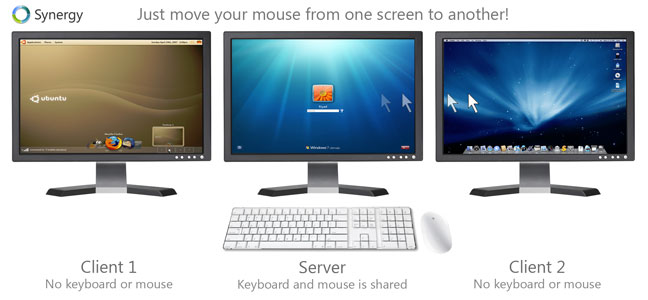
Synergy Server and Client
In synergy, the computer with keyboard and mouse you want to share is called server. I choose whichever computer has the best keyboard software as the server. In this case a Windows 8 machine is the server.
Now I can add as many clients as I want which will connect to the Windows 8 server. I like to have Macs and Linux boxes run the client.
Local Hosts Setup
First determine the IP addresses and host names for each machine you want to use with synergy and make sure each has a correct entry in each machines hosts file.
Hosts File Locations
- Linux -
/etc/hosts - Windows -
C:\WINDOWS\system32\drivers\etc\hosts - Mac OS X - How to Add Hosts to Local Hosts File.
192.168.1.220 alienlinux.localdomain alienlinux 192.168.1.240 win8devil.localdomain win8devil
Starting Synergy Client on Linux
The place that makes the most sense to start the synergy client is in your $HOME/.xinitrc file. That file is run by X on startup. You should stick this above the part of the file where the window manager is execed. Like above 'exec kde4'.
This uses the pidof command to test if synergyc is already running. If it is not already running it starts synergyc in the background.
/bin/pidof synergyc &>/dev/null || ( ( /usr/bin/synergyc -f --debug ERROR --name alienlinux --restart win8devil:24800 ) & )
Configuration for Windows Server
synergy.sgc
section: screens win8devil: halfDuplexCapsLock = false halfDuplexNumLock = false halfDuplexScrollLock = false xtestIsXineramaUnaware = false switchCornerSize = 20 alienlinux: halfDuplexCapsLock = false halfDuplexNumLock = false halfDuplexScrollLock = false xtestIsXineramaUnaware = false switchCornerSize = 20 end section: aliases win8devil: win8devil.localdomain alienlinux: alienlinux.localdomain end section: links win8devil: left = alienlinux alienlinux: right = win8devil end section: options heartbeat = 5000 relativeMouseMoves = false screenSaverSync = false win32KeepForeground = false switchCorners = none switchCornerSize = 0 end
Synergy Links
« Alternate robots.txt files with HtaccessAwesome WireLess Bluetooth Headset »
Comments