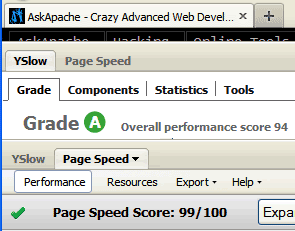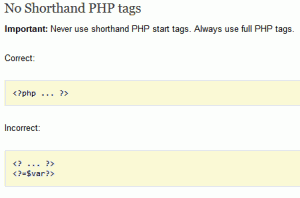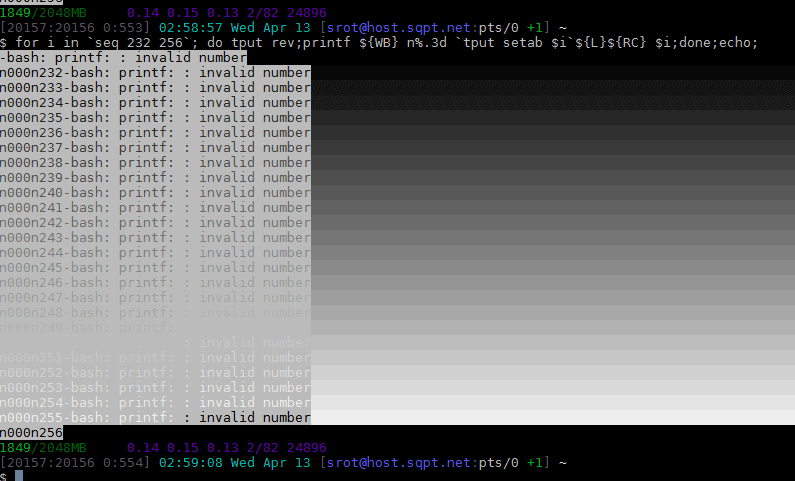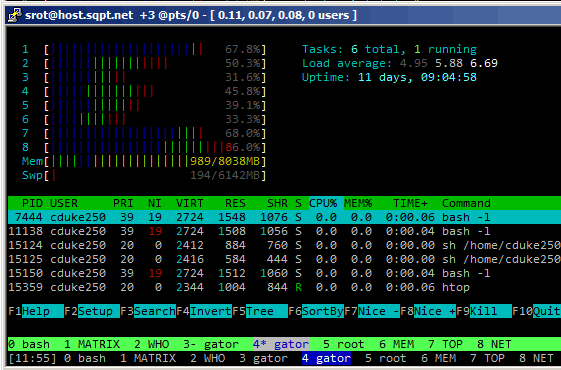Mod_Status tricks to View Apache Module Directives
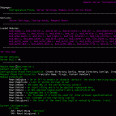 Quick and easy method to get a list of all Apache Modules currently loaded, a list of all the directives each module provides, a list of currently used directives, etc... These directives can be used in httpd.conf and/or .htaccess files so it is definately useful to know which ones are available and which ones are currently being used.
Quick and easy method to get a list of all Apache Modules currently loaded, a list of all the directives each module provides, a list of currently used directives, etc... These directives can be used in httpd.conf and/or .htaccess files so it is definately useful to know which ones are available and which ones are currently being used.
Run Firefox every 5 Min from Windows Batch File
ASCII Chart
Wanted to stick this here for a reference, mostly for me. I use ASCII alot in bash, preg_matches, preg_replace, etc..
Adding a Trailing "/" to WordPress Permalinks
Problem: WordPress shows pages, categories, author pages, etc. without an ending '/'.
/about instead of /about/.
/category/htaccess instead of /category/htaccess/.
Solution: Either hook into the user_trailingslashit filter, or use some htaccess RedirectMatch
SUDO – sudoers Config File
Using PHP shorthand and short_open_tag
Show or Hide WordPress Admin Bar Plugin
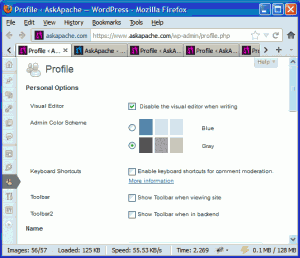 The Admin Bar in WordPress is always shown when in the backend administration area no matter what.
The Admin Bar in WordPress is always shown when in the backend administration area no matter what.
You are given the option to show/hide the admin bar when viewing the site, but there is no option to show/hide the admin bar when using the backend... So I created a plugin to provide that option on profile pages.
Why hide the admin bar in backend?
Normally I like the admin-bar and usually have it enabled, but it's nice to be able to switch it on/off from the "Edit Profile" page. The biggest reason for not loading/showing the admin_bar in the backend is SPEED. Here are 2 instances where I hide it-
· Sites with many authors/admins
· Moderating Comments on a Mobile Phone
DNS Round Robin Configuration using Rsync over SSH
The goal is to add the HostGator server to be an exact mirror of the s.askapache.net domain, then to add that server as a 2nd A record to my DNS zone. That way half the visitors to the size will be taking up resources and bandwidth on the HostGator server instead of mine.
Round Robin A records in DNS are intended to evenly distribute queries between each host of the same name. Using some tricks straight out of a hackers toolbox we can verify if the distribution is taking place. (It is.)
Mod_Rewrite Security
These are a few of the mod_rewrite uses that BlogSecurity declared pushed the boundaries of Mod_Rewrite! Some of these snippets are quite exotic and unlike anything you may have seen before, also only for those who understand them as they can kill a website pretty quick.
Chmod, Umask, Stat, Fileperms, and File Permissions
Unix file permissions are one of the more difficult subjects to grasp.. Well, ok maybe "grasp" isn't the word.. Master is the right word.. Unix file permissions is a hard topic to fully master, mainly I think because there aren't many instances when a computer user encounters them seriously, and bitwise is oldschool. This contains a listing of all possible permission masks and bits from a linux, php, and web hosting view.... cuz you guys AskApache Regs Rock!
Easy boot.ini Hacks for Windows SysOps
PirateBay and Anonymous SOPA Press Releases
SOPA: Anonymous Lists Their Demands
A rallying cry on the occassion of the Web's first mass blackout
As we watch the web go dark today in protest against the SOPA/PIPA censorship bills, let's take a moment and reflect on why this fight is so important. We may have learned that free speech is what makes America great, or instinctively resist attempts at silencing our voices. But these are abstract principles, divorced from the real world and our daily lives.
Free speech is the foundation of a free society. We can have the vote all we want. We can donate money wherever we want. But unless we're able to talk to each other and figure out collectively _what_ we want, those things don't matter.
We believe a healthy society doesn't allow its artists, musicians and other creators to starve. The copyright industry has been justly criticized for abusing the political process in a desperate attempt to maintain its role as a cultural gatekeeper, a business model made obsolete by a digital age of free copies. But the RIAA, MPAA & IFPI deserve our opprobrium for making enormous profits while often leaving the very artists it claims to represent *poorer* than they would be as independents.[1] While the public may have greater access to the few artists deemed sufficiently marketable to gain mass media promotion, fewer and fewer of us are making art and music in our own lives.
We call upon all freedom loving Internauts to join us. We further call upon our legislators, bureaucrats and the media & telecommunications industries to immediately begin implementing our demands. The future of free speech is bright, and clear - either stand with us or get out of the way.
PirateBay Press Release regarding SOPA...
So, the whole basis of this industry, that today is screaming about losing control over immaterial rights, is that they circumvented immaterial rights. They copied (or put in their terminology: "stole") other peoples creative works, without paying for it. They did it in order to make a huge profit. Today, they're all successful and most of the studios are on the Fortune 500 list of the richest companies in the world. Congratulations - it's all based on being able to re-use other peoples creative works. And today they hold the rights to what other people create. If you want to get something released, you have to abide to their rules. The ones they created after circumventing other peoples rules.
The reason they are always complainting about "pirates" today is simple. We've done what they did. We circumvented the rules they created and created our own. We crushed their monopoly by giving people something more efficient. We allow people to have direct communication between eachother, circumventing the profitable middle man, that in some cases take over 107% of the profits (yes, you pay to work for them). It's all based on the fact that we're competition. We've proven that their existance in their current form is no longer needed. We're just better than they are.
DreamHost’s Private Servers Finally Rooted
Htaccess Rewrites for Moving Urls
Programming Fonts for the Web
The idea is to use CSS to have the browser display programming and code similar to the high-quality look of a developers machine, like this older screenshot of my VIM.
Add CSS Class to body when Sidebar is Present
Here's the problem I was having while working on a custom theme for a client. Certain pages, posts, tag pages, archive pages, and custom pages either had the sidebar, or did not have the sidebar. The main content div #ContentW had a 72% width when the sidebar was present, otherwise it was 96%. The problem was that I dislike having to do things manually when they can be automated through code. What I was having to do was manually add/remove page-specific classes to the css file to reflect whether the sidebar was present on that page or not.
3 Ways to Serve PDF Files using Htaccess Cookies, Headers, Rewrites
FYI, using the Mod_Rewrite Variables Cheatsheet makes this example, and all advanced .htaccess code easier to understand. This demo lets you set a cookie with 1 of 3 values, then you just request the pdf file with a normal link click and get 1 of 3 different responses. This is accomplished with a nice bit of .htaccess code.
Set PDF Viewing Mode - Make a selection, then click the view pdf button.
Inline Download Save As View PDF using selected mode »
Google: Let’s Make the Web Faster
Javascript Snippet to Add HTML, CSS, and FEED Validation Links
Here's an example of validation links from the AskApache footer.
RSS | XHTML 1.1 | CSS 2.1
document.getElementById("validat").innerHTML += ' | <a href="http://feedvalidator.org/check.cgi?url=https://www.askapache.com/feed/">RSS</a> | <a href="http://validator.w3.org/check/referer?ss=1;outline=1;sp=1;debug">XHTML 1.1</a> | <a href="http://jigsaw.w3.org/css-validator/check/referer?warning=0">CSS 2.1</a>';Enhanced printenv Script for Server Debugging
A souped-up version of the Apache printenv script for hard-core server environment debuggery.
#!/bin/sh
echo -e "Content-type: text/plainnn"
...
__T "CURRENT PROCESS CMDLINE"
{
for p in `echo /proc/[0-9]*/cmdline`;
do
pid=${p:6:$((${#p}-13))}
[[ $pid == $PPID || $pid == $$ ]] && continue;
__M "[ /proc/$pid ]";
sed 's/x00/ /g;G' $p 2>/dev/null
done
}
fiWindows Batch Script saves Screenshots every 10min
Terminal Escape Code Zen
An image and technicacl achievement so profound, it will touch yoour heart.. So 3D... it'll hurt you eyes! LOL.. lol.. Man I am cracking up here. haha Ha definately the best intro ever, those really do look 3D for terminal though huh.. Sweet. Here is the little function I wrote to output that grey marble.
HTTP Status Codes and Htaccess ErrorDocuments
There are a total of 57 HTTP Status Codes recognized by the Apache Web Server. Wouldn't you like to see what all those headers and their output, ErrorDocuments look like?
PHP to handle HTTP Status Codes for ErrorDocument
Fast, HTTP Protocol, protection. If you are reading this article, you already know enough about the benefits of making sure your site can handle HTTP Protocol Errors. This is a nice single php file with no dependencies or requirements, will work on anything. Optimized for minimizing bandwidth and resource-hogging connections from bots and spambots.
<?php
ob_start();
@set_time_limit(5);
@ini_set('memory_limit', '64M');
@ini_set('display_errors', 'Off');
error_reporting(0);
AskApache Password Protection 4.7 Update in 2 Weeks
 I am now about 1 week away from publishing the much-anticipated 4.7 update to the AskApache Password Protection WordPress plugin. It's an upgrade I've been working on for almost 2 years (off and on)! I have been using the new version for quite some time now, and have made a lot of improvements to it, and finally I decided enough users have suffered with the old version. I am very excited for this release, it fixes all known bugs in the older versions, and brings some heavy-duty improvements to all facets of this plugin.. not to mention way better security modules (Lots more COOKIE use) based on code I use with clients.
I am now about 1 week away from publishing the much-anticipated 4.7 update to the AskApache Password Protection WordPress plugin. It's an upgrade I've been working on for almost 2 years (off and on)! I have been using the new version for quite some time now, and have made a lot of improvements to it, and finally I decided enough users have suffered with the old version. I am very excited for this release, it fixes all known bugs in the older versions, and brings some heavy-duty improvements to all facets of this plugin.. not to mention way better security modules (Lots more COOKIE use) based on code I use with clients.
Adding YouTube Videos To Website, 4 Methods
This is the advanced example. It uses the jw flv player to create a flash proxy. This basically lets me control the youtube video as if it were a local .f4v file. With this method I can specify any options, autostart, volume, playlists, etc.. But it's rather complex so lets start with 3 other methods to embed YouTube video.
Creating an Offline Version of Page
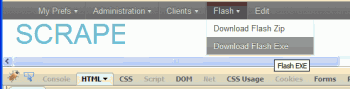 So, here's what I hacked together last night, that is being used today. It's essentially 2 files.
So, here's what I hacked together last night, that is being used today. It's essentially 2 files.
- A php file that scrapes uses curl to scrape all the urls for the page (favicon, css, images, pdfs, etc..)
- A simple bash shell script acting as a cgi that creates a zip file of all the urls, and a self-extracting exe file for those without a winzip tool
Ultimate Htaccess Part II
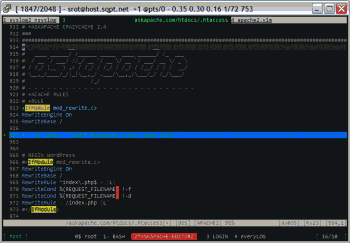 Here is even more information from the Ultimate Htaccess Part I. For now this is very rough and you will want to come back later to read it.
Here is even more information from the Ultimate Htaccess Part I. For now this is very rough and you will want to come back later to read it.
Force Flash to show up top
Dealing with Mobile Visitors using Bad Browsers
Magic in the Terminal: Screen, Bash, and SSH
Securing php.ini and php.cgi with .htaccess
If you have a php.cgi or php.ini file in your /cgi-bin/ directory or other pub directory, try requesting them from your web browser. If your php.ini shows up or worse you are able to execute your php cgi, you'll need to secure it ASAP. This shows several ways to secure these files, and other interpreters like perl, fastCGI, bash, csh, etc.
IP Blocked by stateful Firewall, now what?
PHP Session File Hacks
What they say about kung-fu is true..
It can be attained by anyone through hard work over time. You can become as good as the amount of work you put in. Here's a short look at a basic technique that I use. Simply reverse engineering the source code and taking notes along the way...
static void php_session_send_cookie(TSRMLS_D)
if (SG(headers_sent)) {
if (output_start_filename) {
php_error_docref(NULL TSRMLS_CC, E_WARNING, "Cannot send session cookie - headers already sent by (output started at %s:%d)",
output_start_filename, output_start_lineno);
} else {
php_error_docref(NULL TSRMLS_CC, E_WARNING, "Cannot send session cookie - headers already sent");
}
return;
}
/* URL encode session_name and id because they might be user supplied */
e_session_name = php_url_encode(PS(session_name), strlen(PS(session_name)), NULL);Debugging Tools for Windows
I am almost ready to publish the final tutorial on using ssh tunnels from a truecrypt partition on a Windows machine. Of course I choose to go way overboard in my research and the tutorial is full of some pretty awesome windows tricks.. I will come back to this post soon and post all the other advanced tools I use for debugging windows, for now though you MUST know how to debug the kernel and use these basic debugging tools.
Failover SSH for Linux Web Hostmasters
Actual Htaccess Files from My Server
#### No https except to wp-admin -
# If the request is empty ( implies fopen or normal file access by a php script )
RewriteCond %{THE_REQUEST} ^$ [OR]
# OR if the request if for wp-admin or wp-login.php
RewriteCond %{REQUEST_URI} ^/(wp-admin|wp-login.php).*$ [NC,OR]
# OR if the Referer is https
RewriteCond %{HTTP_REFERER} ^https://www.askapache.com/.*$ [NC]
# THEN skip the following rule, basically all this does is force https or badhost to be redirected
# BUT because of the above 3 rewritecond's, this won't break poorly written admin scripts
RewriteRule .* - [S=1]
RewriteCond %{HTTPS} =on [OR]
RewriteCond %{HTTP_HOST} !^www.askapache.com$ [NC]
RewriteRule .* https://www.askapache.com%{REQUEST_URI} [R=301,L]
RewriteCond %{THE_REQUEST} ^[A-Z]{3,9} /(wp-admin/.*|wp-login.php.*) HTTP/ [NC]
RewriteCond %{HTTPS} !=on
RewriteRule .* https://%{SERVER_NAME}%{REQUEST_URI} [R=301,L]30x Faster Cache and Site Speed with TMPFS
NOT a typo.. 30x is measurable, well-documented, and easily tested. This is what open-source is about. I haven’t had time to post much the past year, I'm always working! So I wanted to make up for that by publishing an article on a topic that would blow your mind and be something that you could actually start using and really get some benefit out of it. This is one of those articles that the majority of web hosting companies would love to see in paperback, so they could burn it.