Best Practices for Speeding Up Your Web Site with Htaccess
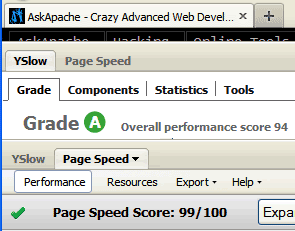 I have written more than a few articles detailing how to improve the speed of a website, and due to popular demand, this post will detail all the latest and greatest caching tricks and techniques that I utilize and love. The AskApache Best-Practices.
I have written more than a few articles detailing how to improve the speed of a website, and due to popular demand, this post will detail all the latest and greatest caching tricks and techniques that I utilize and love. The AskApache Best-Practices.
Google Page Speed Online
Google has everything you need to know about speeding up your website including an online tool called Page Speed Online. Using this tool will provide everything you need to get your site faster. Here's the results for the askapache home page, which is very fast.
############################################## # HEADERS and CACHING # ############################################## ExpiresActive On ExpiresDefault M600000 FileETag MTime #Header unset ETag #Header unset Last-Modified Header unset P3P Header unset Pragma #Header unset Cache-Control Header set Expires "Thu, 15 Apr 2012 20:00:00 GMT" Header set Cache-Control "public,max-age=29030400" ############################################## # COMPRESSION # ############################################## AddOutputFilterByType DEFLATE text/html text/plain text/xml application/xml application/xhtml+xml text/javascript application/javascript text/css application/x-javascript BrowserMatch ^Mozilla/4 gzip-only-text/html BrowserMatch ^Mozilla/4.0[678] no-gzip BrowserMatch bMSIE !no-gzip !gzip-only-text/html ############################################## # HEADERS and CACHING # ############################################## ExpiresActive Off FileETag INode Size #Header unset ETag Header append Cache-Control "public" #Header set Expires "Thu, 15 Apr 2012 20:00:00 GMT" Header unset Last-Modified Header unset P3P Header unset Pragma #ContentDigest OnHeader set Cache-Control "must-revalidate, proxy-revalidate, max-age=60" ExpiresActive On ExpiresDefault A60 Header unset P3P Header unset Pragma #Header unset ETag #Header unset Cache-Control #Header unset Expires #Header unset Last-Modified Header set Cache-Control "public,max-age=29030400" #Header set Expires "Thu, 15 Apr 2010 20:00:00 GMT" ############################################## # COMPRESSION # ############################################## AddOutputFilterByType DEFLATE text/html text/plain text/xml application/xml application/xhtml+xml text/javascript application/javascript text/css application/x-javascript BrowserMatch ^Mozilla/4 gzip-only-text/html BrowserMatch ^Mozilla/4.0[678] no-gzip BrowserMatch bMSIE !no-gzip !gzip-only-text/htmlSetOutputFilter DEFLATE #Header set Expires "Thu, 15 Apr 2010 20:00:00 GMT"
# ================================================================================================================================================================
# MOD_HEADERS CACHING {{{1
# ================================================================================================================================================================
# UNSET DEFAULT SENT HEADERS {{{2
# ----------------------------------------
Header unset Pragma
#Header unset ETag
#Header unset Cache-Control
# SET CACHE_CONTROL HEADER DEFAULT {{{2
# ----------------------------------------
Header set Cache-Control "public,max-age=29030400"
# CACHE-SETUP FOR STATIC SITE FILES {{{2
# ----------------------------------------
# UNSET HEADERS {{{3
Header unset P3P
Header unset Pragma
#Header unset ETag
#Header unset Cache-Control
#Header unset Expires
#Header unset Last-Modified
# SET CACHE-CONTROL AND EXPIRES HEADER {{{3
Header set Cache-Control "public,max-age=29030400"
#Header set Expires "Thu, 15 Apr 2011 20:00:00 GMT"
#}}}3
#}}}2
# ================================================================================================================================================================
# COMPRESSION SETTINGS {{{1
# ================================================================================================================================================================
# AddOutputFilter DEFLATE {{{2
# ----------------------------------------
# The AddOutputFilter directive maps the filename extension extension to the {{{6
# filters which will process responses from the server before they are sent to the client. This is in
# addition to any filters defined elsewhere, including SetOutputFilter and AddOutputFilterByType
# directive. This mapping is merged over any already in force, overriding any mappings that already
# exist for the same extension. }}}6
AddOutputFilterByType DEFLATE text/html text/plain text/xml application/xml application/xhtml+xml text/javascript text/css application/x-javascript
BrowserMatch ^Mozilla/4 gzip-only-text/html
BrowserMatch ^Mozilla/4.0[678] no-gzip
BrowserMatch bMSIE !no-gzip !gzip-only-text/html
SetOutputFilter DEFLATE
#Header set Expires "Thu, 15 Apr 2010 20:00:00 GMT"
# ================================================================================================================================================================
# MOD_MIME, MOD_NEGOTIATION {{{1
# ================================================================================================================================================================
##############################################################################################################################################################
###
### MOD_EXPIRES
###
##############################################################################################################################################################
#
# 2 HOURS
ExpiresActive On
ExpiresDefault A3600
ExpiresDefault A360000
Am I an Expert
Now, most of the time I am not an expert. In this case I am not a world-renowned expert, but I'm no punk either.
- I've examined the source code for Mozilla Firefox and other browsers (open source or not) to see how they handle caching.
- I've dug deep into the source code of major servers like Apache and Nginx to see how they create and handle caching.
- For the most part, I'm up to date on most all of the RFC's regarding HTTP technology like caching. Mostly because I wrote an entire browser by hand.
- I've taken popular tools like Yslow and Page Speed completely apart, examining their grading methodologies and formulas in great detail.
- I not only have built websites using these methods, I also host websites for others.
- I do freelance professional consulting to web hosts, site providers, and site owners on speeding up their sites
Turn Gzip Compression On
This goes in your root .htaccess file but if you have access to httpd.conf that is better.
This code uses the FilesMatch directive and the SetOutputFilter DEFLATE directive to only target files ending in .js or .css
SetOutputFilter DEFLATE
Add Future Expires Headers
This goes in your root .htaccess file but if you have access to httpd.conf that is better.
This code uses the FilesMatch directive and the Header directive to add Future Expires Headers to certain files.
Header set Expires "Thu, 15 Apr 2010 20:00:00 GMT"
Add Cache-Control Headers
This goes in your root .htaccess file but if you have access to httpd.conf that is better.
This code uses the FilesMatch directive and the Header directive to add Cache-Control Headers to certain files.
# 480 weeksHeader set Cache-Control "max-age=290304000, public" # 2 DAYSHeader set Cache-Control "max-age=172800, public, must-revalidate" # 2 HOURSHeader set Cache-Control "max-age=7200, must-revalidate"
If you are using far Future Expires Headers and Cache-Control (recommended), you can do this for these files.
Header set Cache-Control "public" Header set Expires "Thu, 15 Apr 2010 20:00:00 GMT"
You can use the HTTP Header Viewer Tool to check it.
Header unset Pragma FileETag None Header unset ETag # 1 YEARHeader set Cache-Control "public" Header set Expires "Thu, 15 Apr 2010 20:00:00 GMT" Header unset Last-Modified # 2 HOURSHeader set Cache-Control "max-age=7200, must-revalidate" # CACHED FOREVER # MOD_REWRITE TO RENAME EVERY CHANGEHeader set Cache-Control "public" Header set Expires "Thu, 15 Apr 2010 20:00:00 GMT" Header unset Last-Modified
Turn ETags Off
This goes in your root .htaccess file but if you have access to httpd.conf that is better.
This code uses the FileETag and the Header directive to remove all ETags from being sent.
Header unset ETag FileETag None
Please don't turn off ETags and Last-Modified headers for your .html files, leave one of them ON. (I use Last-Modified for .html).
Remove Last-Modified Header
This goes in your root .htaccess file but if you have access to httpd.conf that is better.
This code uses the FilesMatch directive and the Header directive to remove all Last-Modified Headers from being sent.
Header unset Last-Modified
How it Works
By removing both the ETag header and the Last-Modified headers from your static files (images, javascript, css) browsers and caches will not be able to validate the cached version of the file vs. the real version. By also including a Cache-Control header and Expires header, you can specify that certain files be cached for a certain period of time, and you magically (this is a really unique trick I promise) eliminate any validation requests!!
- Make Fewer HTTP Requests
- Use a Content Delivery Network (CDN)
- Add Expires or Cache-Control Header
- Gzip Components
- Put Stylesheets at Top
- Put Scripts at Bottom
- Avoid CSS Expressions
- Make JavaScript and CSS External
- Reduce DNS Lookups
- Minify JavaScript and CSS
- Avoid Redirects
- Remove Duplicate Scripts
- Configure ETags
- Make Ajax Cacheable
- Flush Buffer Early
- Use GET for Ajax Requests
- Postload Components
- Preload Components
- Reduce the Number of DOM Elements
- Split Components Across Domains
- Minimize Number of iframes
- Avoid 404s
- Reduce Cookie Size
- Use Cookie-Free Domains for Components
- Minimize DOM Access
- Develop Smart Event Handlers
- Choose <link> Over @import
- Avoid Filters
- Optimize Images
- Optimize CSS Sprites
- Do Not Scale Images in HTML
- Make favicon.ico Small and Cacheable
- Keep Components Under 25 KB
- Pack Components Into a Multipart Document
- Avoid Empty Image src
« Mod_Status tricks to View Apache Module DirectivesNo Budget Developer Wishlist »
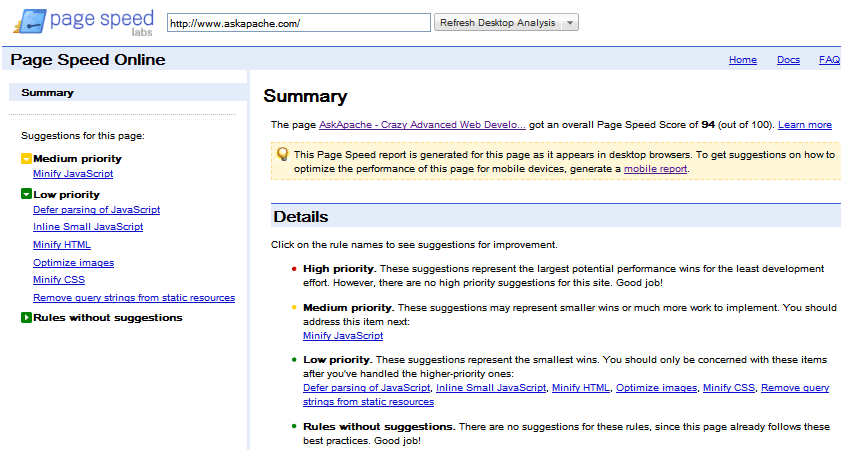
Comments